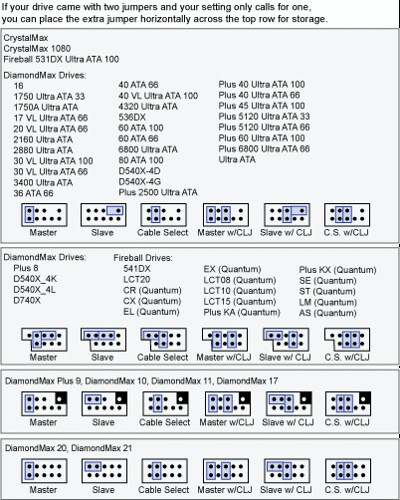 These utilities are good to identify problems at hard drive. There are other utilities to format and partition your hard drive for any Windows operating system.Download these utilities to diagnose problems on hard drive’s surface scan. Download it, insert a formatted floppy disk in the floppy drive, and double click on the Powermax program. The POWERMAX.EXE utility is designed to perform diagnostic read/write verifications on Maxtor/Quantum hard drives. These tests will determine hard drive integrity. The POWERMAX.EXE utility is effective on all ATA (IDE) hard drives with a capacity greater than or equal to 500 MB. Maxtor recommends the use of this utility for troubleshooting potential hard drive problems. Once a bootable floppy disk is created, you can reboot computer with floppy disk in floppy drive, and the program will start automatically.You can download POWERMAX HARD DRIVE DIAGNOSTIC TOOL from http://www.computerpi.com/powermax.exe
These utilities are good to identify problems at hard drive. There are other utilities to format and partition your hard drive for any Windows operating system.Download these utilities to diagnose problems on hard drive’s surface scan. Download it, insert a formatted floppy disk in the floppy drive, and double click on the Powermax program. The POWERMAX.EXE utility is designed to perform diagnostic read/write verifications on Maxtor/Quantum hard drives. These tests will determine hard drive integrity. The POWERMAX.EXE utility is effective on all ATA (IDE) hard drives with a capacity greater than or equal to 500 MB. Maxtor recommends the use of this utility for troubleshooting potential hard drive problems. Once a bootable floppy disk is created, you can reboot computer with floppy disk in floppy drive, and the program will start automatically.You can download POWERMAX HARD DRIVE DIAGNOSTIC TOOL from http://www.computerpi.com/powermax.exeThis diagnostic tool will run in DOS only. Do not attempt to run this program in Windows.
You can download MAXBLAST HARD DRIVE INSTALLATION UTILITY from http://members.shaw.ca/infocontroller/MAXBLAST.EXE or http://www.computerpi.com/maxblast3.exeThis installation tool will also run in DOS only. Do not attempt to run this program in Windows.
You can also download these and other utilities from the manufacturer's website given below:-